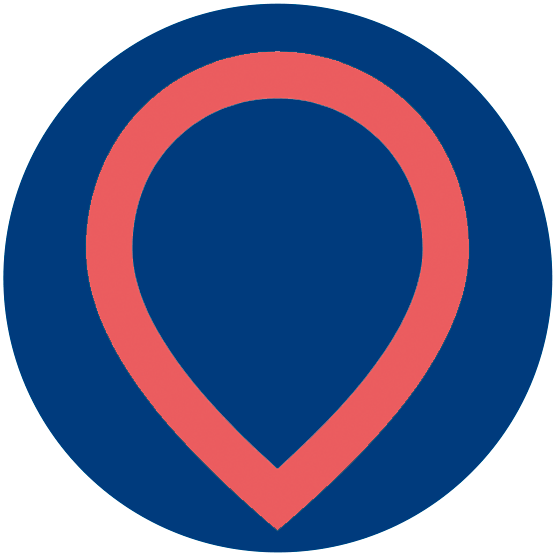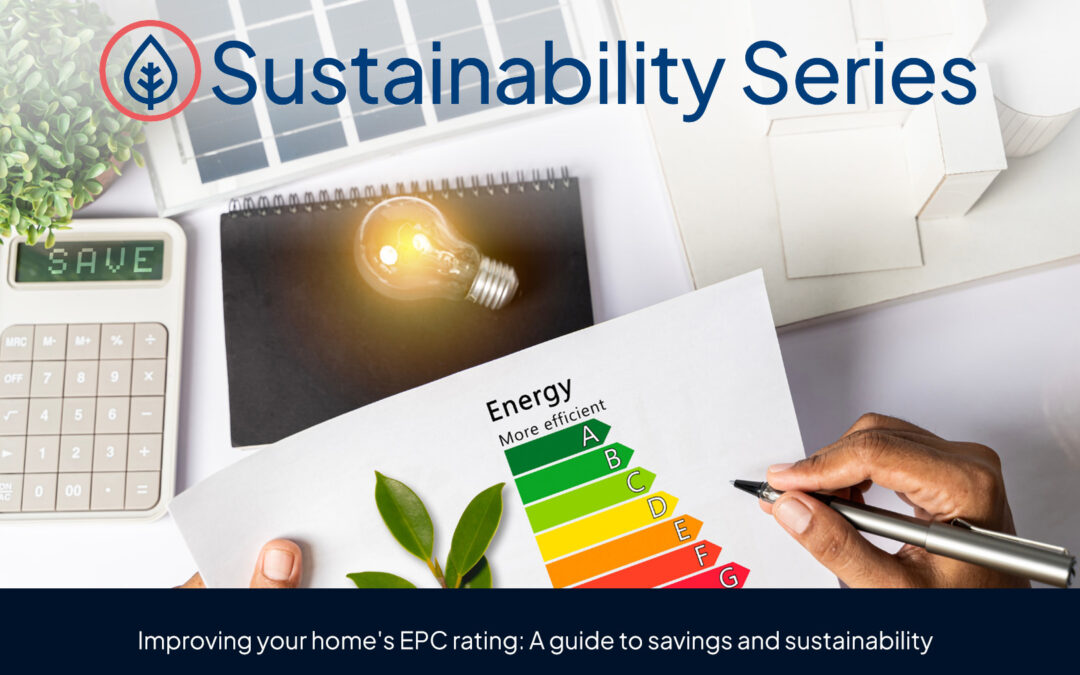Moving home can be stressful enough and so decisions about broadband might be the very last thing on your mind. Here Broadband Genie provides eight top tips to help make the process easier.
Of all the utilities you need to consider when moving home, broadband is the one with the most potential for causing a headache. Water, gas and electricity are fairly straightforward in comparison, you just need to remember to note meter reads and it generally goes smoothly. However, with broadband it’s possible that you could find yourself without service for weeks or you may even end up shelling out cash for unexpected costs.
To ensure everything works according to schedule, take a look at our top tips for handling your broadband when moving.
Before you move
Check what services are available at your new address. Broadband coverage varies, so even when it’s the same area don’t assume you’ll be able to get the same level of service. If fast broadband is really important to you, you may want to take this into consideration when choosing your new home.
Once you have a move-in date set, you can get things rolling with the broadband contract. If you’re moving your current contract to your new property, all you need to do is inform them of your moving date. Most ISPs will have a portal for moving your contract to a new address. Assuming your property has the port already, all you need to do is plug your router in to start using the broadband. In some cases, an engineer might need to remotely activate the connection. Or, if there is no port you will need to book an engineer to install a new one.
If you’re taking your move as an opportunity to switch broadband providers, inform your new provider of your move-in date and let your current provider know when you plan to exit your contract. This way, your new connection should be ready for when you move in. Again, sometimes an engineer might be required. But this can be booked in advance so you won’t be without broadband for more than a few hours.
Moving day
If you have followed the internet service provider’s (ISPs) procedures you can expect services at your old address to be cancelled and the broadband to be set up at the new address on the day you move.
If you’re cancelling a service, ask a representative at the ISP whether they need the router back, otherwise they could charge for it. If not, you could reuse it as a Wi-Fi network extender, or even sell it on eBay. If the router is returned or sold, though, remember to reset it (this can usually be done with a reset button on the back) to erase personal settings.
After your move
Once you’re in the new home and broadband is up and running, remember to give it a few days to settle down. During the initial week or so you might notice the speed fluctuating but it should eventually stabilise on what will likely be your final top speed.
Use Broadband Genie’s speed test to check the performance. When signing up for the service your ISP should have provided an approximate estimate. If the actual speed falls far below this you should raise it with the provider.
If you find the Wi-Fi signal is weak, it can be improved by using Wi-Fi boosters. Wired networking can be easily added to any home using power line adapters, which transfer data over electrical circuits.